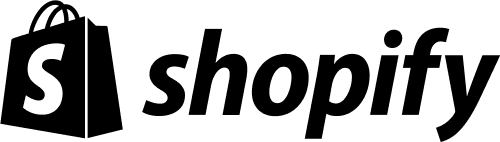A website is more than just an online presence—it’s a digital storefront, a first impression, and a 24/7 salesperson. However, many businesses unknowingly operate websites that hinder rather than help their growth.
A poorly designed, slow, or confusing website can push potential customers away, reduce conversions, and negatively impact search rankings. Whether it’s weak UI/UX design, poor mobile responsiveness, or a lack of proper SEO strategies, these issues could be stopping your business from reaching its full potential.
In this guide, we’ll cover 10 common reasons why your website might be underperforming and how you can optimize your website with Website Design, Web App Development, CMS Web Development Services, Ecommerce Development, UI/UX Design, and Web Maintenance & Support. Let’s dive in.
Slow Website Speed is Driving Visitors Away
Speed is crucial in today’s digital world. Studies show that 47% of users expect a page to load within two seconds, and a delay of even one second can reduce conversions by 7%. If your website is slow, visitors will leave before they even see your content, leading to lost revenue and higher bounce rates.
What Causes Slow Website Speed?
Several factors contribute to slow loading times, including:
- Large, unoptimized images that take too long to load.
- Excessive use of JavaScript and CSS, making the website sluggish.
- Lack of caching and Content Delivery Networks (CDNs), leading to delays in loading website assets.
- Poor web hosting services that cannot handle traffic efficiently.
How to Fix It?
- Optimize images and videos by compressing them without losing quality.
- Minimize CSS, JavaScript, and HTML files to streamline the loading process.
- Use a CDN to distribute website data across multiple servers for faster access.
- Invest in high-quality hosting to ensure smooth performance even during traffic spikes.
- Perform regular Web Maintenance & Support to identify and fix speed-related issues.
Related: How Website Speed Affects SEO & Conversions
Poor Mobile Experience Is Costing You Customers
With over 60% of web traffic coming from mobile devices, a website that doesn’t offer a seamless mobile experience will frustrate visitors and cause them to leave. Google also follows a mobile-first indexing approach, meaning your mobile site’s performance directly impacts your search rankings.
What Makes a Website Mobile-Unfriendly?
- Non-responsive design, where text and images do not adjust properly to different screen sizes.
- Buttons and links that are too small, making navigation difficult on touchscreens.
- Slow mobile loading times, discouraging users from staying on the page.
How to Fix It?
- Use responsive Website Design to ensure your site adapts seamlessly to different devices.
- Prioritize mobile speed optimization by using lightweight design elements and fast-loading images.
- Test mobile responsiveness regularly using tools like Google’s Mobile-Friendly Test.
Related: Why Mobile-First Websites Win in 2025.
Outdated Website Design Reduces Trust
A website’s design plays a huge role in establishing credibility. 75% of consumers judge a company’s credibility based on its website’s design. If your website looks outdated, cluttered, or unprofessional, potential customers may assume your business is unreliable.
Common Design Issues That Hurt Your Business
- Old, clunky layouts that don’t align with modern trends.
- Too many distractions, like excessive pop-ups and flashy animations.
- Inconsistent branding, where colors, fonts, and design elements do not match.
How to Fix It?
- Invest in UI/UX Design to create a visually appealing and user-friendly website.
- Update website colors, fonts, and layouts to reflect modern aesthetics.
- Keep branding consistent across all pages for a professional look.
Related: Web Development vs Web Design Services: Key Differences Explained
Confusing Navigation Pushes Users Away
A well-structured website should guide visitors effortlessly to the information they need. If navigation is confusing, users will leave without taking any action.
Signs of Poor Navigation
- Overloaded menus with too many categories and subcategories.
- Unclear page structure, making it difficult to find important information.
- No internal linking strategy, forcing users to search for related content manually.
How to Fix It?
- Simplify your menu structure with clear and concise labels.
- Use breadcrumb navigation so users always know where they are.
- Add a search bar to make it easy for visitors to find specific content.
Related: How to Structure Website Navigation for Better UX
No Clear Call-to-Action (CTA) = No Conversions
Your website should guide visitors toward a specific action, such as making a purchase, signing up for a newsletter, or booking a consultation. A weak or missing CTA results in lost opportunities.
Common CTA Mistakes
- Unclear or generic CTAs, such as “Click Here” instead of “Get Your Free Quote.”
- CTAs that are hidden or poorly placed, making them hard to find.
- Lack of urgency, causing visitors to delay taking action.
How to Fix It?
- Use strong, action-driven CTAs like “Start Your Free Trial” or “Get a Custom Quote.”
- Place CTAs in high-visibility areas, such as the homepage, service pages, and blog posts.
- Test different CTA styles and placements to maximize conversions.
Related: How to Create High-Converting CTAs
Weak SEO Means Your Website Is Invisible
Without proper SEO, your website won’t appear in search results, leading to low traffic and missed opportunities.
Common SEO Issues
- Poor keyword optimization, making it difficult for search engines to understand your content.
- Lack of proper meta tags, title tags, and alt texts.
- No structured data, reducing visibility in search engine results.
How to Fix It?
- Optimize content with relevant keywords, including Website Design, Web App Development, and CMS Web Development.
- Use structured data to help search engines better understand your site’s content.
- Perform regular SEO audits to identify and fix ranking issues.
Related: How SEO Impacts Your Website’s Success
Poor Content Fails to Engage Users
A website’s success depends on high-quality, informative, and engaging content. If your content is outdated, too technical, or lacks clarity, visitors won’t stay.
Common Content Issues
- Thin or generic content that doesn’t provide value.
- No blog or resource section, missing out on SEO and engagement opportunities.
- Poor readability, making content hard to digest.
How to Fix It?
- Regularly update content using CMS Web Development for easy editing.
- Use storytelling and real-world examples to keep users engaged.
- Optimize content for readability with clear formatting and bullet points.
Related: Content Marketing Strategies for Business Growth
Final Thoughts: Is Your Website Helping or Hurting Your Business?
If your website isn’t driving leads, sales, or engagement, it’s time for a revamp. From Website Design to Web App Development, Ecommerce Development, and UI/UX Design services, a well-optimized website can turn visitors into loyal customers.
Need a website that converts? At Flashyminds, we specialize in Web Maintenance & Support, CMS Web Development, and custom website solutions to ensure your site is fast, responsive, and optimized for growth. Let’s build something great together.