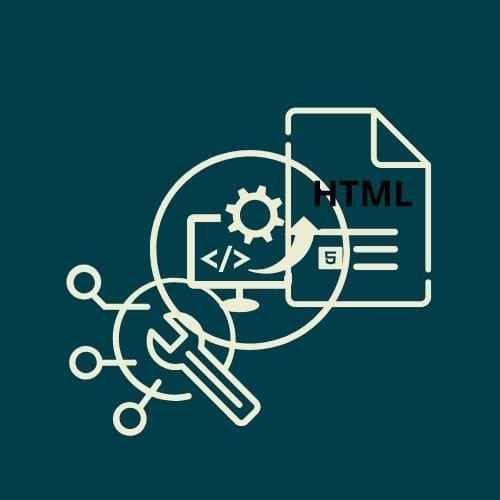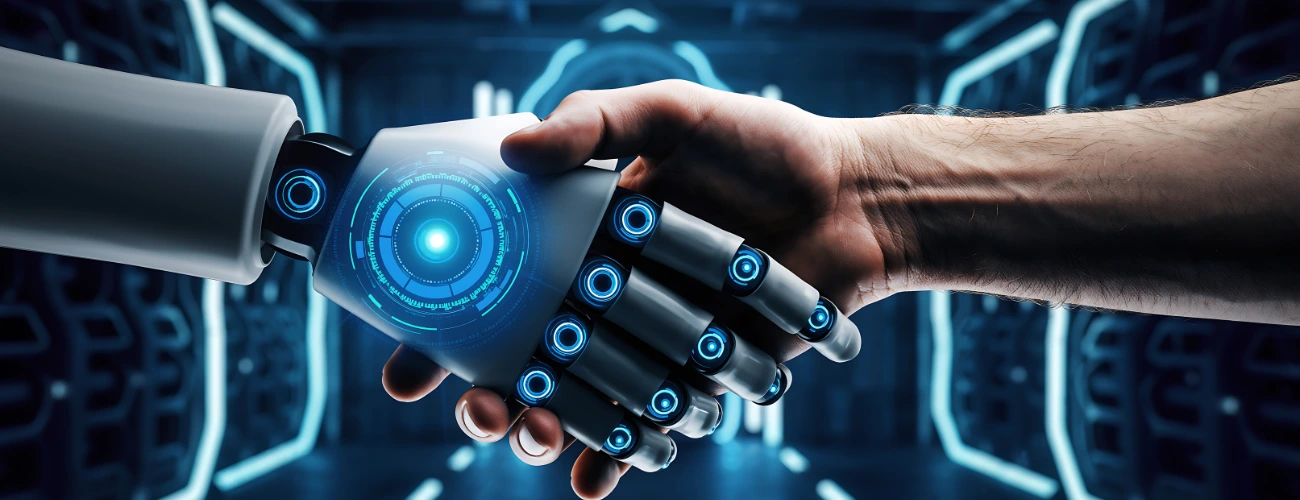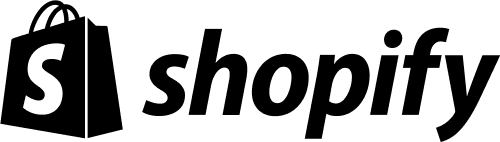Launching your new website is an exciting milestone but it’s only the beginning. Once your site is live, the real work begins: keeping it secure, functional, and resilient in an ever-evolving digital world.
Cybersecurity threats are increasing in both complexity and frequency, targeting everything from personal blogs to enterprise-level platforms. Without a proactive post-launch security strategy, your business risks data breaches, legal liabilities, SEO penalties, and loss of customer trust.
This guide explores 11 essential strategies to keep your website secure after launch, with practical tips, expert insights, and links to related services and resources from Flashyminds to support your journey.
Why Website Security Is Critical After Launch
Many businesses wrongly assume that once a website is up and running, it’s automatically secure. However, the post-launch phase is when vulnerabilities are often exploited. Whether you’re using a custom-built site, a CMS-based platform like WordPress, or an ecommerce solution, continuous security is non-negotiable.
A compromised website can:
- Leak sensitive customer data
- Damage brand credibility
- Suffer SEO blacklisting
- Disrupt critical operations
If your website isn’t actively being monitored and updated, it could already be at risk. Learn more about the potential risks in our guide: Top 10 Reasons Your Website Might Be Hurting Your Business.
Secure Your Site with an SSL Certificate (HTTPS)
An SSL certificate encrypts data transferred between your site and its visitors. If your website still runs on HTTP, you’re leaving it open to man-in-the-middle attacks, and Google may penalize your site rankings.
Benefits of HTTPS:
- Encrypts user data (e.g., credit card details, login info)
- Boosts SEO rankings
- Improves user trust and credibility
SSL should be installed at launch and verified regularly post-launch. If you’re unsure, use our Free Website Audit to check your SSL setup.
Related Services: Secure deployment is included in our Web Development Services: A Complete Guide for 2025.
Keep Your CMS, Plugins, and Frameworks Updated
Using platforms like WordPress, Shopify, or Joomla? Your site likely relies on third-party plugins, themes, and libraries. These need frequent updates to patch vulnerabilities.
Flashyminds Tip:
- Set up automated updates where possible
- Maintain a staging environment to test updates
- Remove unused or outdated plugins
Regular updates are a core part of our CMS Web Development Services and Web Maintenance & Support packages.
Perform Regular Website Backups
Imagine waking up to a hacked or broken website. Now imagine losing everything because you didn’t have a backup. Don’t let this happen.
Best Practices:
- Automate backups on a daily or weekly schedule
- Store backups in secure offsite/cloud locations
- Test backup restorations periodically
Need help setting this up? Our Web Maintenance & Support team ensures your site is backed up and protected around the clock.
Enforce Strong Authentication Protocols
Brute-force attacks target weak login credentials. Every admin panel, CMS, or dashboard on your website must use robust authentication protocols.
Security Measures:
- Strong, unique passwords
- Two-Factor Authentication (2FA)
- Limit login attempts
- Use secure password managers
Many template-based platforms and DIY builders lack granular security controls. Find out the difference in our guide: Do You Need a Web Developer or a Website Builder?
Choose a Secure Hosting Environment
Your hosting provider plays a critical role in your website’s security posture. Cheap or shared hosting often lacks advanced firewalls and malware protection.
Features to Look For:
- 24/7 server monitoring
- Built-in WAF (Web Application Firewall)
- Daily malware scanning
- DDoS protection
Custom-built websites, especially those involving Web App Development Services or Ecommerce Development Services, demand tailored hosting configurations. Let us help you find the right fit.
Explore this in detail in: Custom Website vs Template: Which Is Right for Your Business?
Use a Web Application Firewall (WAF)
A WAF acts as a protective barrier between your website and malicious traffic, filtering out threats like:
- SQL injection
- Cross-site scripting (XSS)
- Bad bots and spam attacks
Cloud-based WAFs such as Cloudflare or Sucuri are scalable, cost-effective options. For businesses needing deeper backend protection, our Backend Development experts can integrate advanced firewall protocols.
More on these technologies in: Types of Web Development Services: Frontend, Backend & Full Stack
Monitor Website Activity and Logs
Your site may look fine on the surface while under attack in the background. Proactive log monitoring is essential for spotting suspicious activity.
What to Monitor:
- Login attempts
- File changes
- Page errors (403, 404)
- IP address activity
Use monitoring tools like Sucuri, Jetpack, or server-side logging. Better yet, let Flashyminds manage it for you through our Web Maintenance & Support services.
Conduct Regular Security Audits & Penetration Testing
Security isn’t a one-time task. Regular audits and penetration testing help you uncover vulnerabilities before hackers do.
Audit Checklist Includes:
- Broken links and permissions
- Database security
- Plugin/theme integrity
- SSL expiration
- Cross-device testing (especially for mobile users)
Schedule quarterly or bi-annual reviews. We offer free audits as part of our digital health checks. Check out: Free Website Audit: Find Out What Needs Fixing
Limit Admin Privileges and Access Controls
Not every team member needs full access. Limiting roles prevents accidental (or malicious) site changes.
Best Practices:
- Implement role-based access control (RBAC)
- Require approval for code pushes
- Revoke access when team members leave
We integrate this into all our UI/UX Design Services, especially for admin dashboards and customer portals.
Educate Your Team on Security Best Practices
Your team could be the weakest link if they fall for phishing scams or reuse passwords.
Training Areas:
- Recognizing suspicious emails
- Avoiding unsecured Wi-Fi
- Safe file uploads
- Data privacy protocols
Business owners should cultivate a culture of security. A great website isn’t just well-designed it’s responsibly managed. Learn more in: How a Professional Website Impacts Your Business
Create an Incident Response Plan
Even with the best safeguards, breaches can happen. Be ready with a structured incident response plan.
Plan Includes:
- Contact list (IT, PR, legal)
- Data breach protocols
- Customer communication templates
- Forensic investigation process
Flashyminds offers consulting as part of our Web Maintenance & Support and Custom Development packages to help you prepare and recover.
Bonus Tips for Specific Website Types
🔹 Ecommerce Development Services
You’re handling sensitive customer data like credit card numbers and addresses. Follow PCI DSS compliance and use secure payment gateways like Stripe or PayPal.
🔹 CMS Web Development Services
Plugins can create security holes. Only install from trusted sources, keep everything updated, and limit plugin use.
🔹 Web App Development Services
Web apps are more complex and can be vulnerable to session hijacking, CSRF, and injection flaws. Use token-based authentication, input validation, and rate-limiting strategies.
Security Is a Journey, Not a Destination
Keeping your website secure after launch isn’t a one-off task it’s an ongoing commitment. It requires regular updates, smart configuration, monitoring, and user training. By following these 11 best practices, you’ll minimize vulnerabilities and protect your brand, your users, and your bottom line.
Need help implementing these strategies? Flashyminds is your digital security partner, offering expert Website Design, Web App Development Services, CMS Web Development Services, Ecommerce Development Services, UI/UX Design Services, and comprehensive Web Maintenance & Support.
Ready to secure your website and protect your business?
- Book a Free Website Audit with Flashyminds today
- Explore our Web Development Services: A Complete Guide for 2025
- Talk to our experts about post-launch support and custom solutions
Let us turn your website from a vulnerability into your most secure business asset.